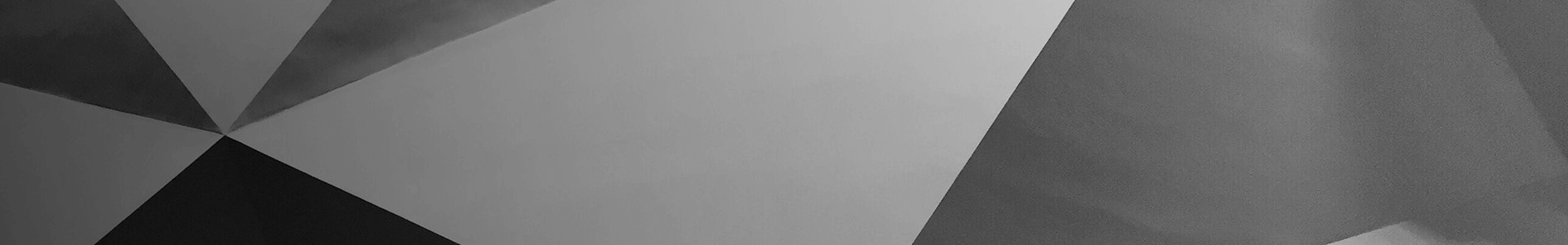Raspberry Pi Pico vs. Arduino: Which Microcontroller Should You Use?
Arduino has long been the go-to microcontroller platform for electronics projects, but how does the Raspberry Pi Pico compare?
Among the top contenders in the microcontroller market today, the Raspberry Pi Pico and Arduino stand out as popular choices. Both offer unique features and advantages, catering to different needs and skill levels. Granted, it may not always be an obvious choice at first glance—especially when you are new DIY electronics.
That’s why today we are comparing the Raspberry Pi Pico and Arduino across various aspects to help you decide which microcontroller suits your projects best.
With the introduction of the Arduino Uno R4, the landscape of microcontrollers has taken a significant leap forward.
Let’s start with its most notable upgrade, which is the powerful Renesas RA4M1 (32-bit Arm Cortex-M4) processor, running at an impressive 48MHz. This represents a substantial 3x to 16x increase in processing power compared to the previous Arduino Uno R3. The Cortex-M4 architecture delivers higher performance, faster clock speeds, and more advanced instruction sets, enabling the Uno R4 to execute code more efficiently and at a faster pace.
The Arduino Uno’s power consumption varies depending on the overall load and clock speed, but on the Uno R4 each GPIO pin has a maximum current draw of 8mA—much lower than the R3's 20mA. The Uno R4 WiFi board can be powered through the VIN pin or the barrel jack at voltages from 6-24V DC, or just 5V via the USB-C port. The Uno R4 Minima is 5V only.
Moving on to the Raspberry Pi Pico, this microcontroller board features a dual-core Arm Cortex M0+ running at up to 133MHz. While the Cortex M0+ is a capable processor, the Uno R4's Cortex-M4 outperforms it by a significant margin.
The Raspberry Pi Pico’s power consumption, typically around 40mA in total, is very suitable for low-power applications and the input voltage for its micro-USB power port can range from 1.8-5.5V DC.
Compared to the Uno R4 and the Raspberry Pi Pico, the Arduino Portenta H7 stands as a formidable (if far more expensive) contender. The Portenta H7 features a dual-core Arm Cortex M7 + M4, capable of running at up to 480MHz. This impressive processing power, along with its 2MB of flash storage and 1MB of RAM, makes the Portenta H7 a preferred choice for more demanding and resource-intensive applications.
While it still falls behind the Arduino Portenta H7 in terms of raw processing capabilities, the lower-cost Uno R4 bridges the gap between the older Arduino boards and more advanced microcontrollers, making it an excellent choice for a wide range of maker projects.
Both Arduino and Raspberry Pi Pico platforms offer a choice of board variants as well as a range of add-on hardware shields and modules.
Arduino boards have a significant advantage when it comes to hardware compatibility. The vast Arduino ecosystem has countless shields and modules, making it easier to expand your projects with additional features like motor shields and other custom plug-and-play hook-up boards.
Raspberry Pi Pico has a growing ecosystem of hardware add-ons. As a relatively new contender, it may take time to catch up to the extensive options provided by Arduino.
Arduino offers a wide array of boards tailored to different applications. From the beginner-friendly Arduino Uno R4 to the more advanced Arduino Due, there's an Arduino board suitable for almost any project—depending on how much processing power and how many GPIO pins you need. Additionally, Arduino boards are available at various price points, accommodating different budget constraints.
In contrast, Raspberry Pi Pico is a single-board microcontroller with limited variants: the standard Pico, Pico H (with pre-soldered GPIO headers), and the Pico W/WH (with wireless connectivity and the option of pre-soldered headers).
However, it compensates with its extremely low cost, from just $4, making it an attractive option for hobbyists and educators looking for an affordable entry point into the world of microcontrollers.
The world of IoT development is rapidly expanding, and both the Raspberry Pi Pico and Arduino’s suite of IoT boards offer impressive features to cater to this trend.
The Arduino Uno R4 WiFi is built around the Renesas RA4M1 32-bit microcontroller and includes an ESP32 module for Wi-Fi and Bluetooth connectivity. It’s your go-to board from the Uno base model only with IoT support.
The Pico W/WH version of the Raspberry Pi Pico integrates Wi-Fi capabilities using the Infineon CYW43439 chip, which also supports Bluetooth and Bluetooth Low Energy (LE).
Currently, the wireless stack is based on the lwIP TCP/IP implementation, using libcyw43 to control the wireless hardware, and Raspberry Pi has secured a free commercial-use license for libcyw43, allowing you to build commercial hardware using the Pico W/WH or even create custom boards combining its RP2040 chip and the CYW43439. Find out more about how to read sensor values using Bluetooth on the Raspberry Pi Pico W.
On the other hand, the Arduino Nano RP2040 Connect is designed to fit the popular Nano form factor while packing a host of IoT-friendly features. Powered by the Raspberry Pi RP2040 silicon, with a dual-core Arm Cortex M0+ running at 133MHz, the Nano RP2040 Connect boasts 264kB of SRAM and 16MB of off-chip flash memory, providing ample space and processing power for IoT projects.
The inclusion of the u-blox NINA-W102 radio module enables seamless and reliable wireless communication. Its compatibility with Arduino Cloud ensures easy integration with cloud services, simplifying the process of creating and managing IoT projects remotely.
Moreover, the board is equipped with built-in sensors, including a microphone and motion sensor, unlocking a wealth of possibilities for creating sensor-rich IoT applications, all within a compact form factor.
The Arduino Nano ESP32 board further enriches the IoT ecosystem with its impressive capabilities. Designed with the popular Nano form factor in mind, the Nano ESP32's compact size makes it an excellent choice for embedding in standalone IoT projects.
Harnessing the power of the ESP32-S3 microcontroller, well-known in the IoT world, it offers full Arduino support for Wi-Fi and Bluetooth connectivity. This makes it easy for you to create wireless IoT projects and leverage the advantages of the ESP32 platform. Notably, the Nano ESP32 also supports both Arduino and MicroPython programming, providing flexibility for developers to choose their preferred language.
Moreover, it is Arduino IoT Cloud compatible, enabling quick and easy development of IoT projects with just a few lines of code and built-in security features for remote monitoring and control. Find out how the Arduino Nano ESP32 makes IoT projects a breeze.
A thriving community and extensive library support are essential for any microcontroller platform. Arduino has an enormous community of developers and enthusiasts worldwide, resulting in a vast collection of libraries, tutorials, and projects available online. This strong community support makes troubleshooting easier and accelerates the learning process.
Raspberry Pi Pico, while relatively new, has gained traction rapidly, thanks to the reputation of the Raspberry Pi Foundation. Although its community is not as extensive as Arduino's, it has been growing steadily, and it benefits from the popularity of other Raspberry Pi products.
Even so, you are more likely to find a project very similar to yours on the internet that uses the Arduino platform rather than the Raspberry Pi Pico ecosystem.
The Integrated Development Environment (IDE) is a critical aspect of the programming experience. Arduino IDE is well-known for its simplicity and user-friendly interface, making it an excellent choice for beginners. Furthermore, Arduino IDE supports C/C++ programming, which is widely used in the embedded systems' domain.
Raspberry Pi Pico can be programmed using MicroPython, C/C++, and even CircuitPython, providing more flexibility for developers with different programming preferences. However, the choice of IDE can be a matter of personal preference, and both platforms offer alternatives like VS Code with PlatformIO, making the transition between the two relatively smooth.
Choosing the right microcontroller for your projects depends on your specific requirements, expertise, and budget. If you seek raw processing power, low cost, GPIO flexibility, and a growing ecosystem, the Raspberry Pi Pico is a compelling choice. On the other hand, if hardware compatibility, a vast community, and an easy-to-use IDE are your priorities, Arduino remains a solid option.
Wahome Karonji is a tech enthusiast with a proven track record of excelling in microcontroller-based projects. With a wealth of experience in this field, he has developed a keen eye for finding innovative solutions to complex problems. Wahome's expertise extends to a variety of programming languages, including C, C++, and Python, and he has a deep understanding of microcontroller architecture and embedded systems design.